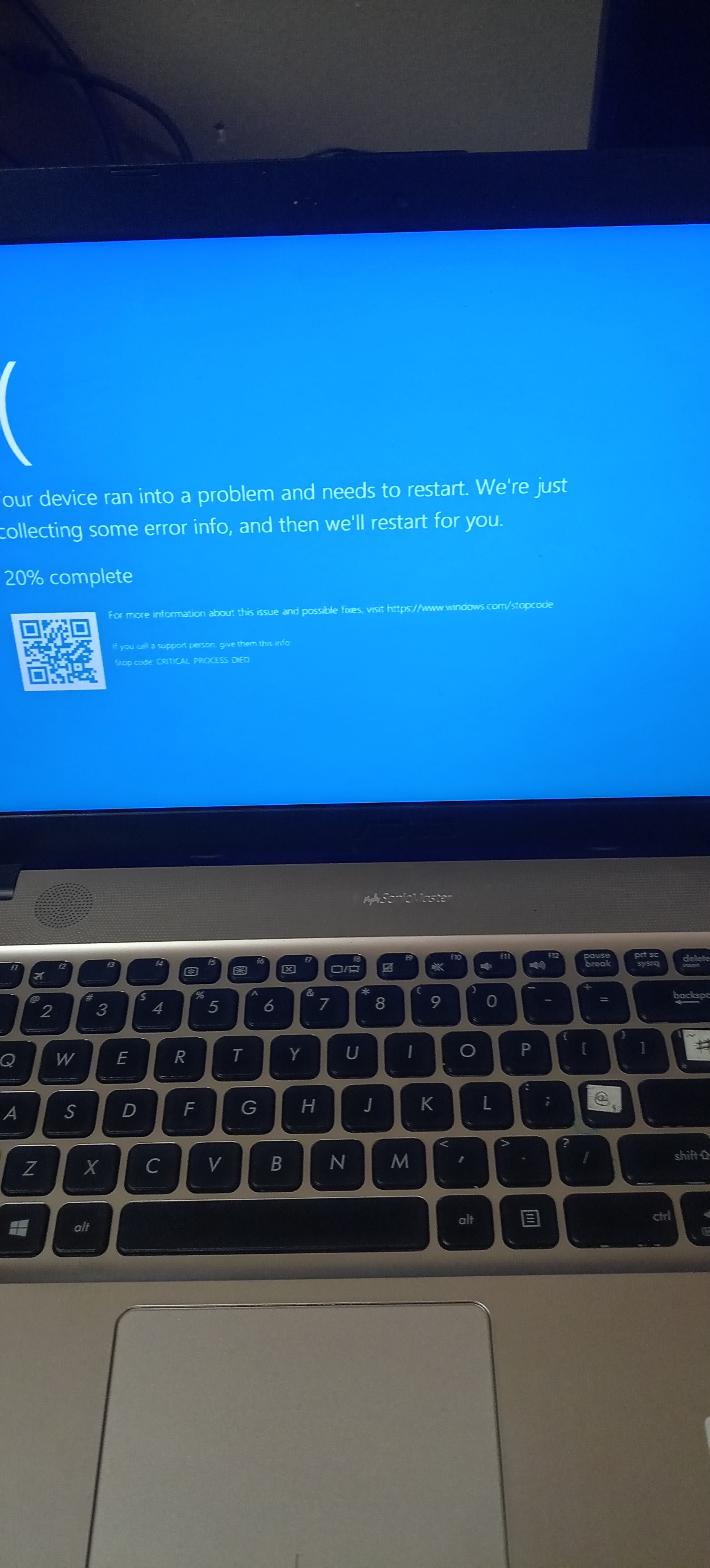Windows Blue Screen of Death
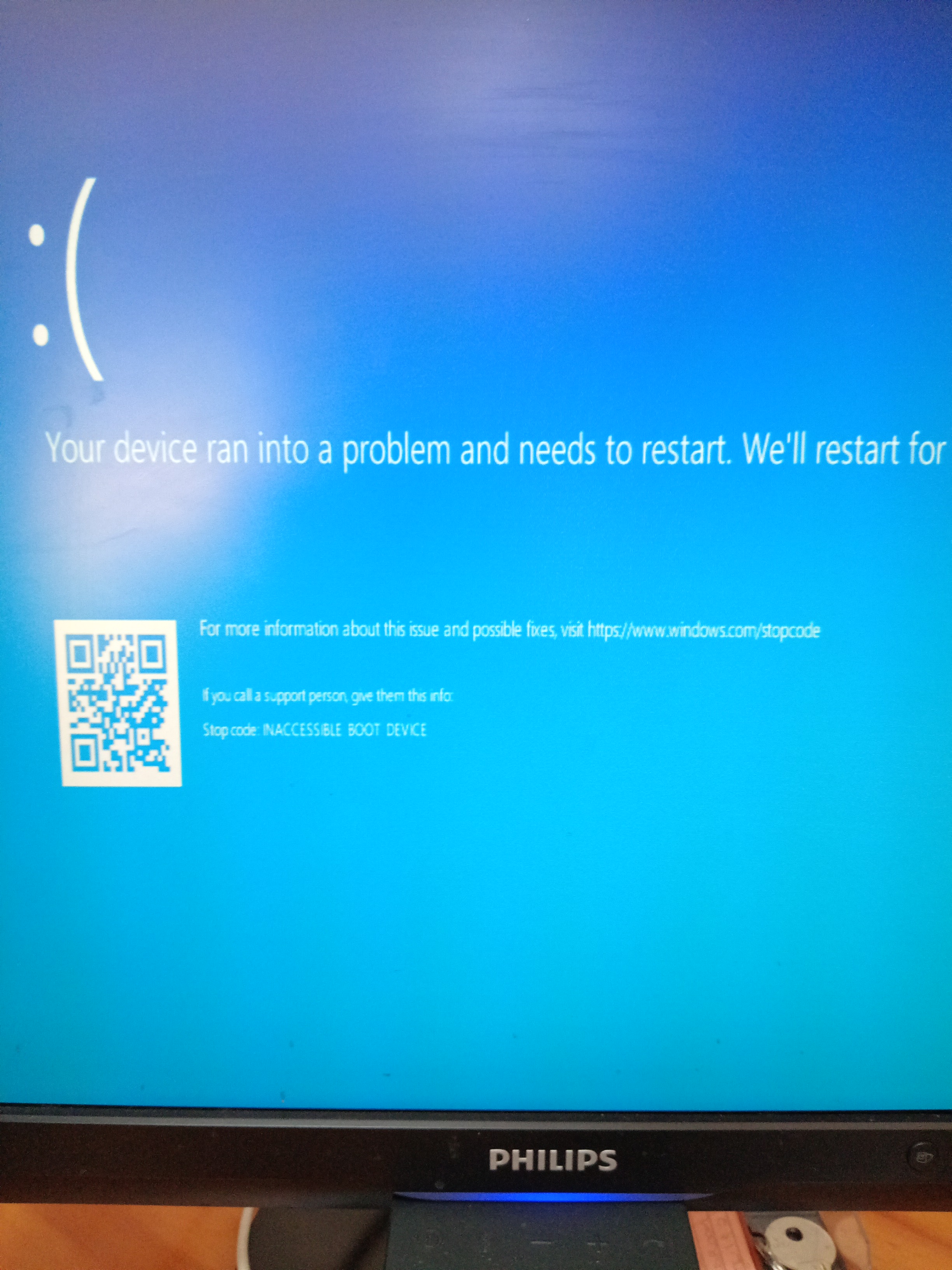
Blue Screens of Death
can be caused by multiple reasons, such as Windows updates that have not been properly tested by developers before being released to the general public.
BSODs can also be attributed to malware, viruses, and corrupted software drivers, including printer drivers, device drivers, or incorrectly installed drivers for a multitude of devices, such as scanners, cameras, and printers.
Significant problems arise when a PC user tries to get a ten-year-old printer to work on Windows 11 64-bit.
Blue Screens of Death
To save time and money, it is best to make regular system backups not just of your data files, but of your entire Microsoft Windows operating system and user data in one complete backup. Many personal free options are available online.
The best practice is to keep all devices current. A lot of time is wasted trying to get outdated software and hardware to work on a new computer. My advice is to keep software and hardware current and avoid mixing different ages of software and hardware related to personal computers.
Make a note of when the computer was last working properly and restore a backup from the day or week before. Be aware that your user files will also be replaced.
Consider using a cloud backup solution to sync your current user files to Google Drive or Microsoft OneDrive as an additional layer of backup.
In the worst-case scenario, set up another Windows user profile and test to see if the BSOD stops. If not, you may need to wipe the storage drive and reinstall the Windows operating system, followed by Windows updates, Microsoft Office, and other related apps, and then restore the user’s data.
Blue Screens of Death
can also be caused by failing or faulty hardware. The only solution is to replace one component at a time to diagnose the faulty component.